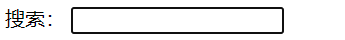页面结构分析
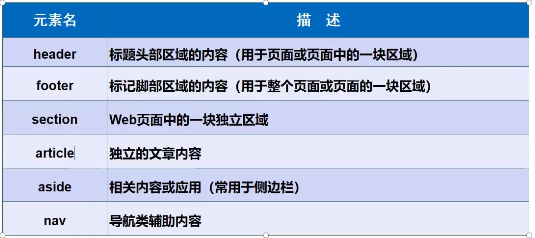
iframe内联框架
<iframe src="path" scrolling="no" border="0" frameborder="no" framespacing="0" allowfullscreen="true"> </iframe>
通过内联框架实现:
<iframe src="" name="hello" scrolling="no" border="0" frameborder="no" framespacing="0" allowfullscreen="true"> </iframe>
<a href="path" target="hello">点击跳转</a>
表单
<form action="1.我的第一个网页.html" method="post">
<p>name: <input type="text" name="username"></p>
<p>password:<input type="password" name="password"></p>
<p>
<input type="submit">
<input type="reset">
</p>
</form>
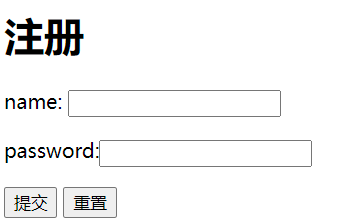
表单的元素属性
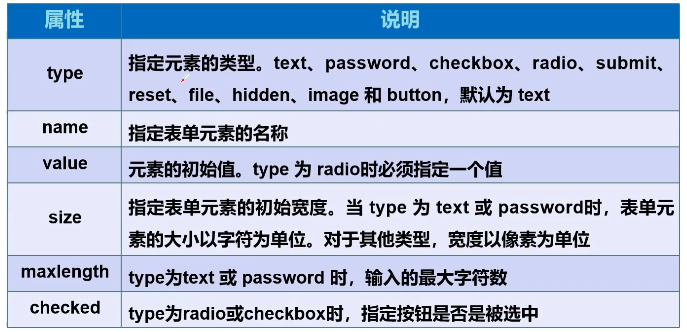
文本框和单选框:
<p>性别:
<input type="radio" value="boy" name="sex"/>男
<input type="radio" value="girl" name="sex"/>女
</p>
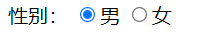
多选框:
<p>
爱好:
<input type="checkbox" value="1" name="hobby">1
<input type="checkbox" value="2" name="hobby">2
<input type="checkbox" value="3" name="hobby">3
<input type="checkbox" value="4" name="hobby">4
</p>
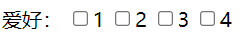
按钮
<p>点击:
<input type="button" value="long" name="btn1">
<input type="image" src="../resource/image/head.png" width="300">
</p>
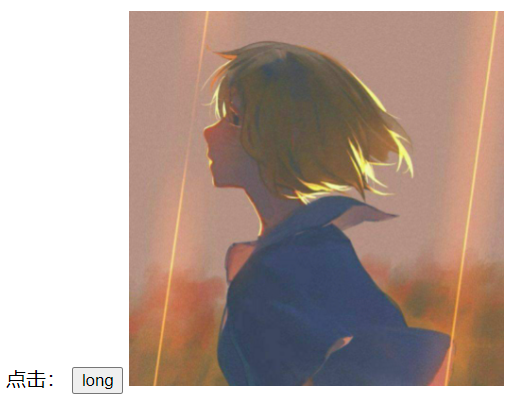
下拉框
<select name="列表名称">
<option value="1">1</option>
<option value="2">2</option>
<option value="3">3</option>
<option value="4">4</option>
</select>
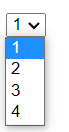
文本域
<p>反馈:
<textarea name="textarea" cols="10" rows="5">文本内容</textarea>
</p>
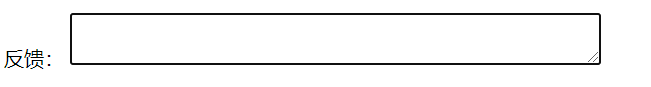
文件域
<p>
<input type="file" name="files">
<input type="button" value="上传" name="upload">
</p>
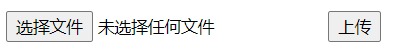
邮箱验证
<p>
邮箱:
<input type="email" name="email">
URL:
<input type="url" name="url">
</p>
<p>
数字:
<input type="number" name="num" max="100" min="0"
step="10">
</p>
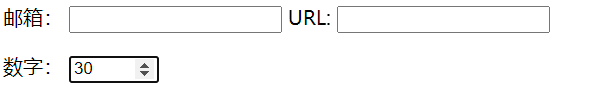
滑块
<p>滑块:
<input type="range" min="0" max="100" name="voice">
</p>

搜索框:
<p>
搜索:
<input type="search" name="search">
</p>